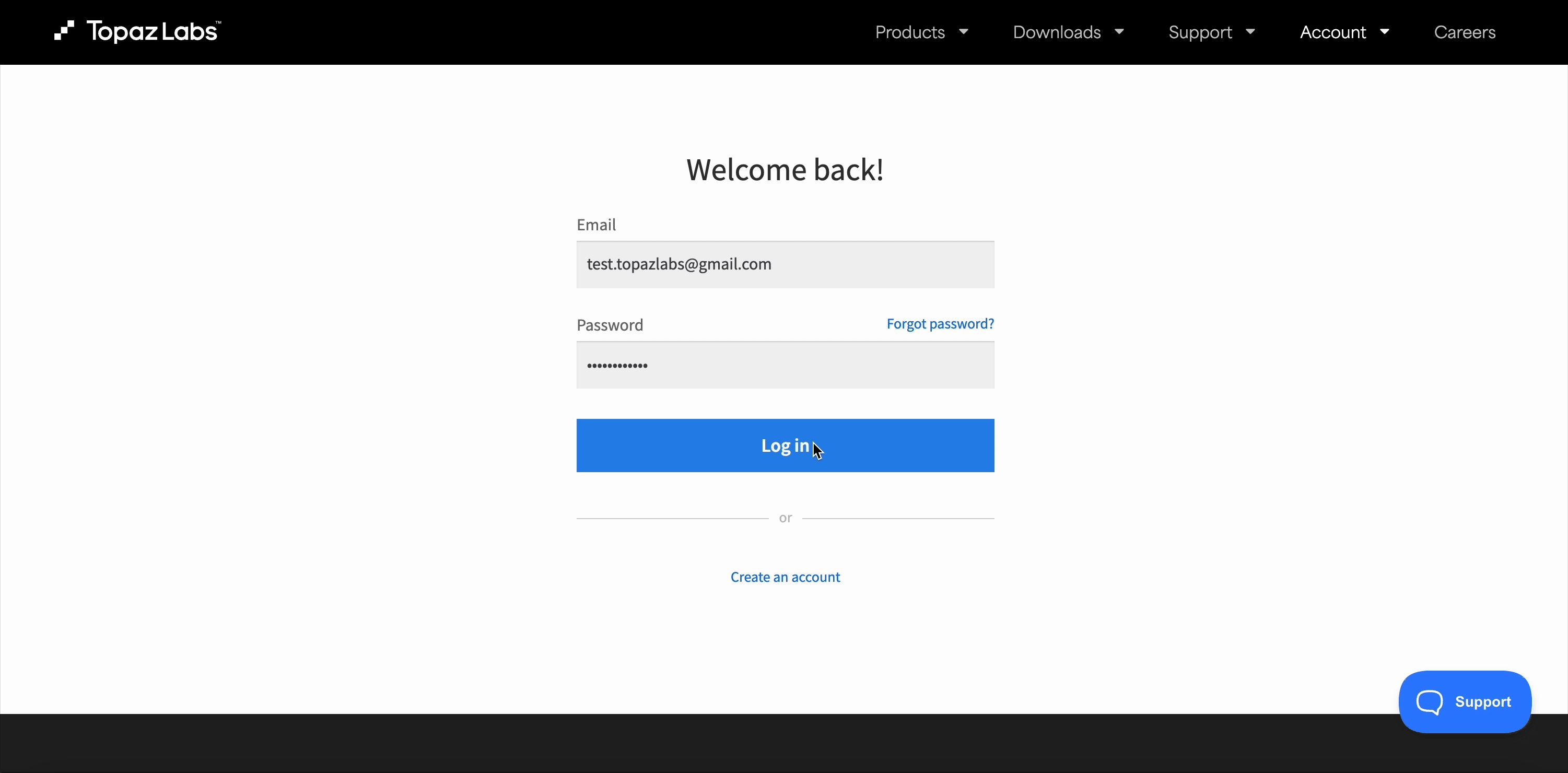
Walkthrough of API Key Generation
- Step One: Log into your Topaz Labs account from our website
- Step Two: Navigate to the API Keys section in your account portal, enter a name, and click Create to generate a new key
- Step Three: Copy your API key that is displayed at the top of the screen and keep it in a safe place for reference
Note: You may only view your API key on creation, so please be sure to copy the key as it will no longer be visible to you once you exit the page. If you lose your key, you may log into your account portal to manage your existing keys and generate new ones
Want free credits to try out the API? Please fill out the form here and we will credit your account shortly.
Updated 13 days ago
What’s Next
Did this page help you?